Set up the Expensify Card
You must be a Workspace Admin to complete this process.
The Expensify Visa® Commercial Card is available on all USD workspaces. It provides tools to manage employee spending, including:
- Unlimited virtual cards
- Controlled spending amounts on virtual cards to manage subscriptions
- Tighter controls for managing spend across employees and merchants
- Fixed or monthly spend limits for each card
- Unique naming for each virtual card for simplified expense categorization
To enable and issue Expensify Cards for your workspace, complete the steps below.
Step 1: Enable Expensify Cards
- Click your profile image or icon in the bottom left menu.
- Scroll down and click Workspaces in the left menu.
- Select the workspace you want to enable Expensify Cards for.
- Click More features in the left menu.
- Under the Spend section, enable the Expensify Card toggle.
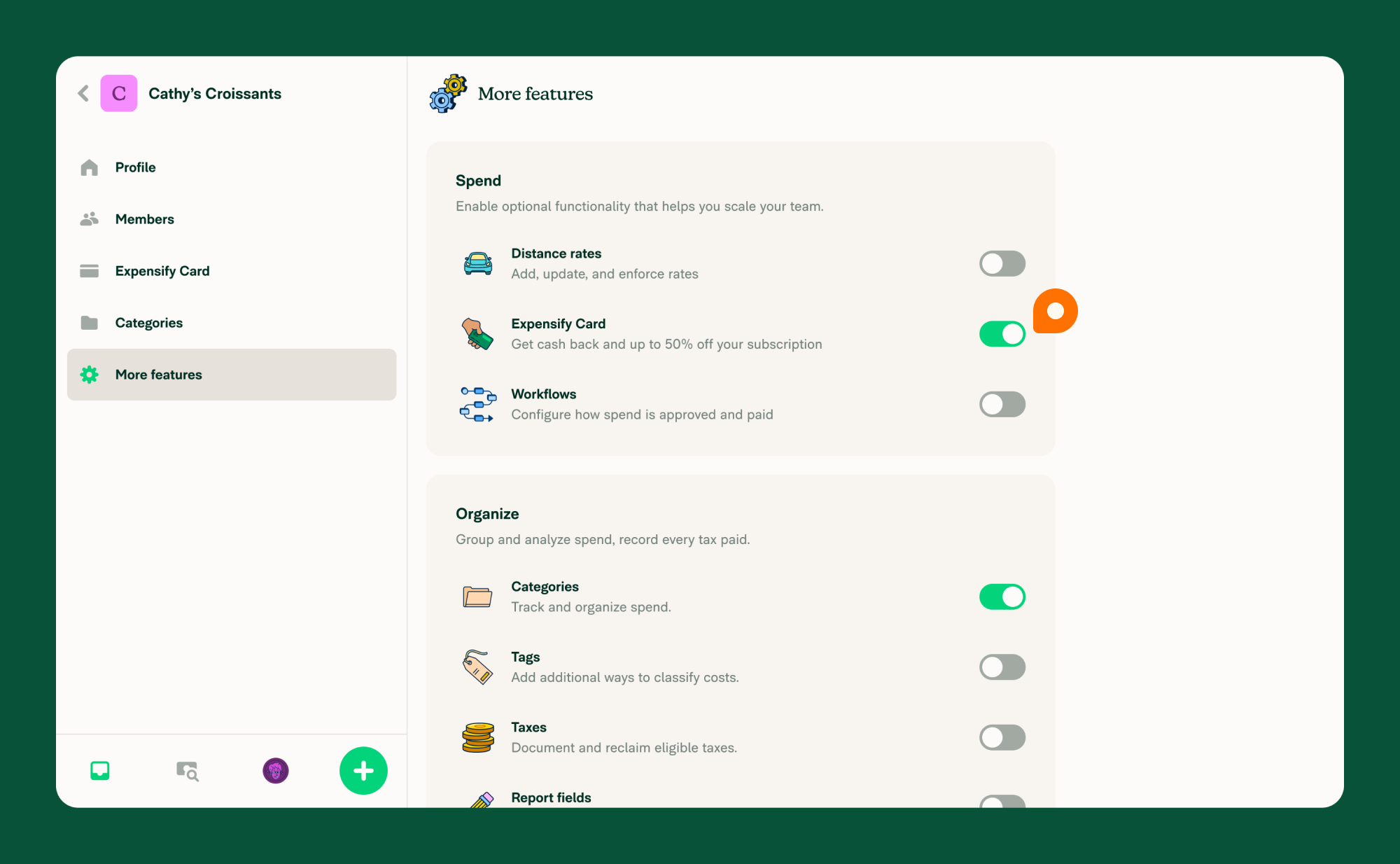
Step 2: Select a bank account
Before you can issue your Expensify Cards, you must connect your cards with the bank account that will be used to pay balances on the cards.
- Click Expensify Card in the left menu.
- Click Issue new card.
- Select an existing bank account from the list, or follow the steps to add a new one.
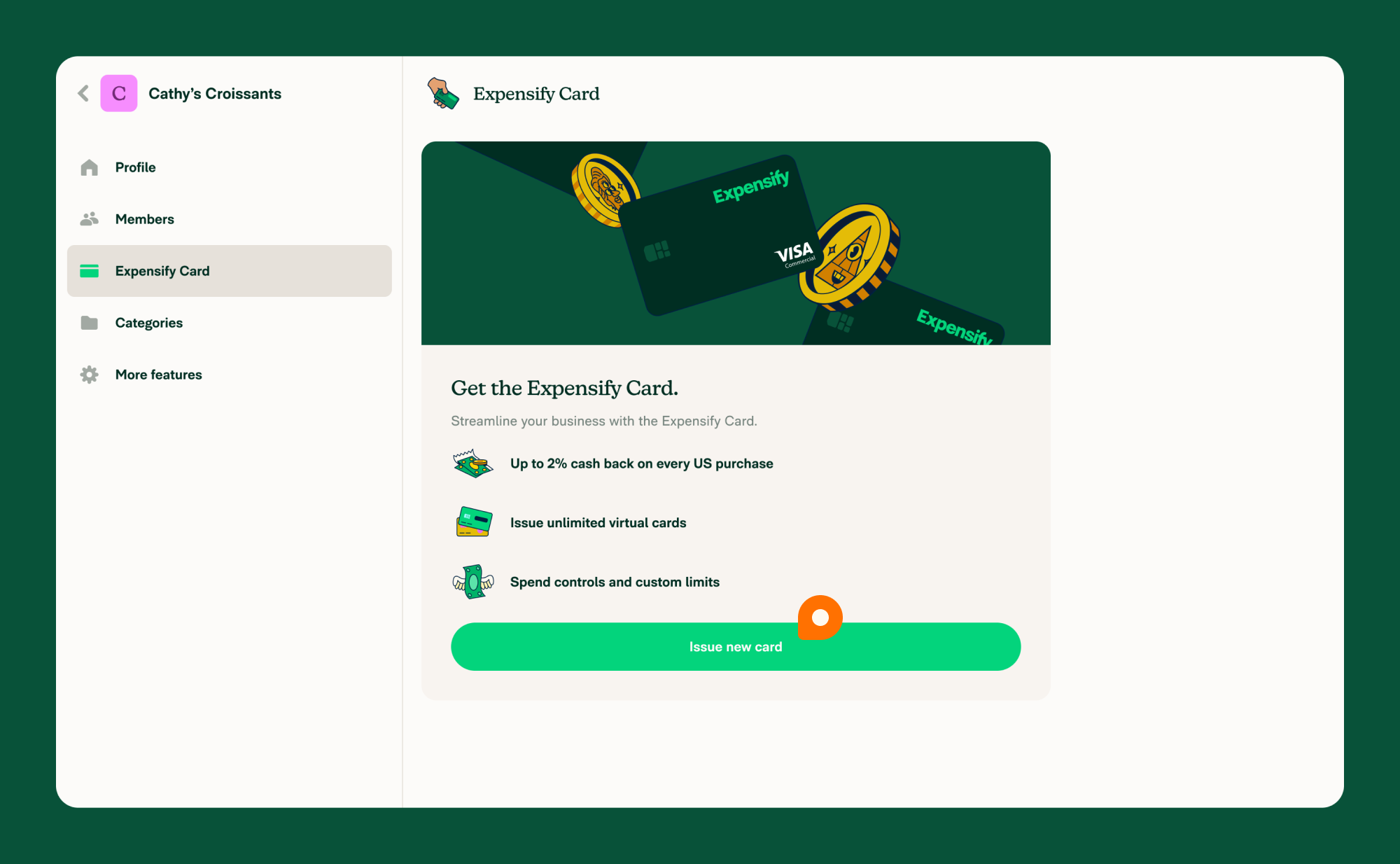
Step 3: Issue cards
You can issue an unlimited amount of physical and/or virtual cards to employees.
- Click Issue card in the top right.
- Select the employee that you want to issue the card to.
- Select whether you want to issue a physical or virtual card.
- Pick a smart, monthly, or fixed limit:
- Smart limits allow spending up to a certain amount before requiring approval.
- Monthly limits allow spending up to a certain amount per month.
- Fixed limits allow spending up to a certain amount before the card is terminated.
- Enter the limit amount.
- Add a card name.
- Click Issue card to confirm and issue the card.
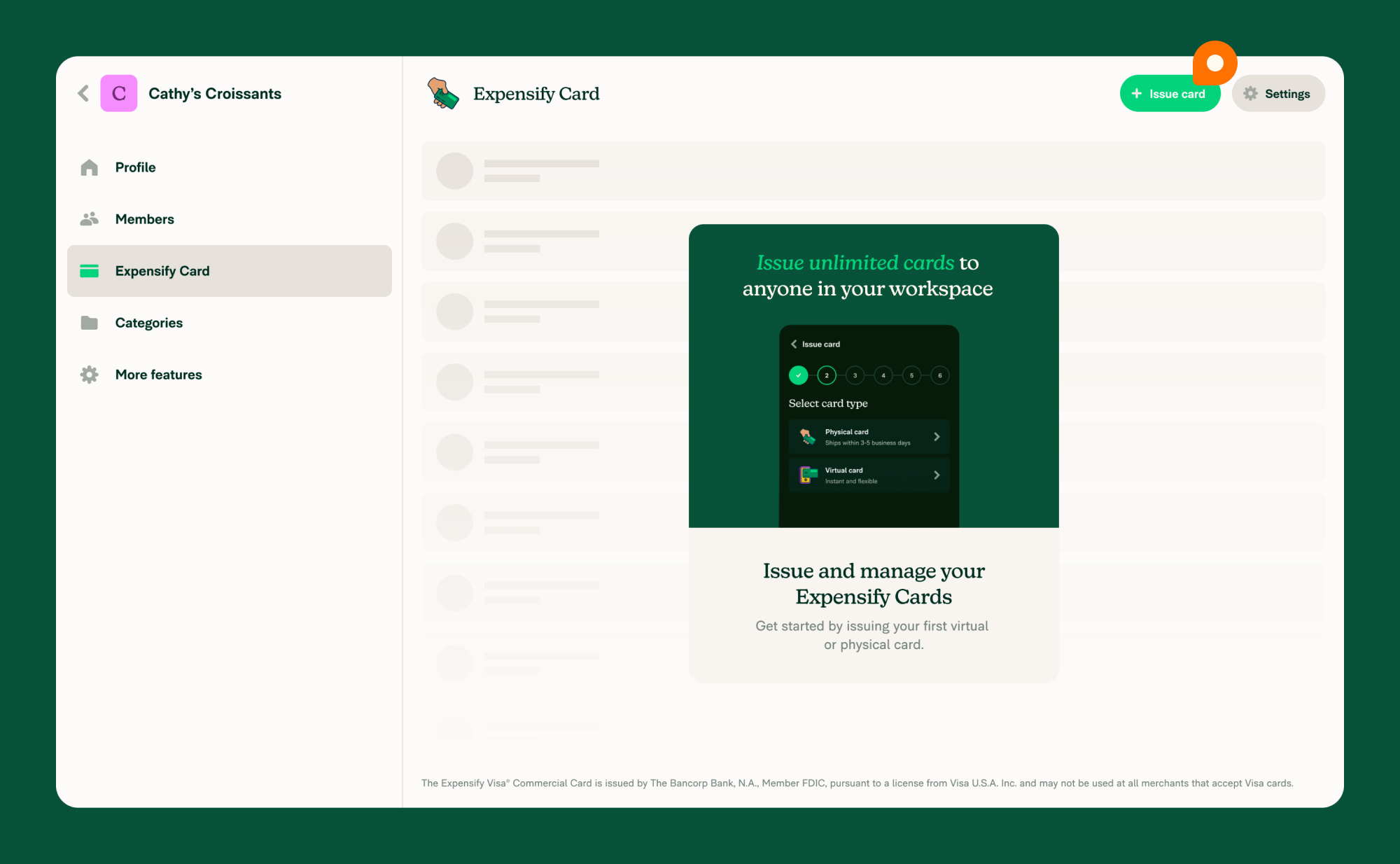
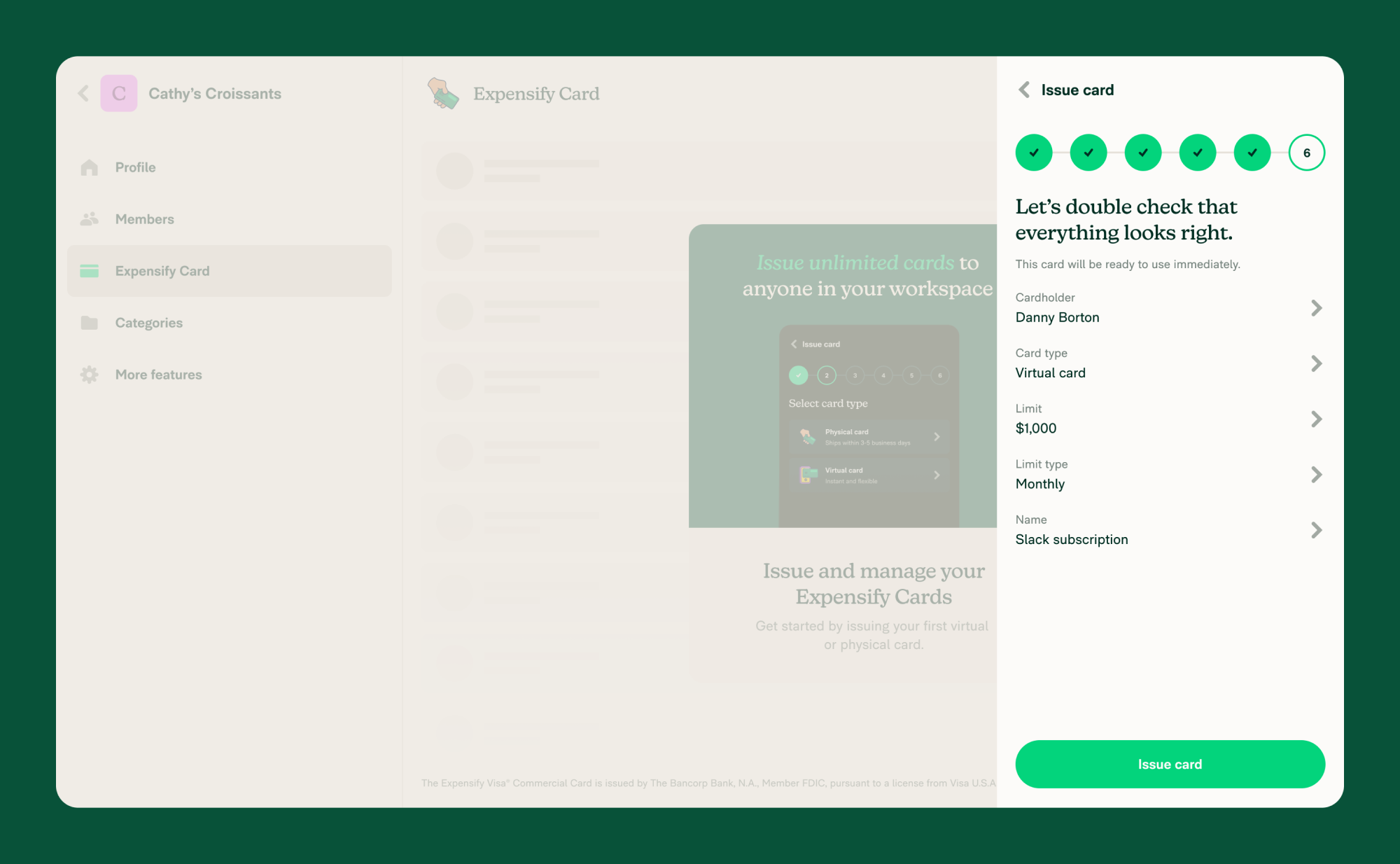
FAQ
Do you need a specific type of bank account to use the Expensify Card?
At this time, the Expensify Card requires a US business bank account opened in the name of a business incorporated in the US.
Can I use the Expensify Card across multiple workspaces?
You can use the Expensify Card on every workspace you create. However, a settlement account can only be used with the Expensify Card on one workspace. For example, if you’re using the Expensify Card on three workspaces, you need three settlement accounts.
Can I issue multiple cards to the same employee?
You can issue an unlimited number of both physical and virtual cards to employees. This supports a wide variety of different use cases, ranging from each employee only having one card, to employees having numerous cards for things like individual trips, specific purchases, etc.





